Torque View
Happy to announce that I am going online with the Torque View Tool.
This tool is based on the Open Torque Viewer and allows you to log and analyze data from your EV.
It features:
- real time logging of configurable EV data
- displaying that data based on trips and selectable variables in graphs
- exporting the data for further analysis in other tools as CSV and JSON
- Alert function to send an email to you if a configurable variable meets certain criteria
- forwarding your data to ABRP (A better route planner) for real time navigation and planning
In order to use this tool you need an OBD2 dongle for your car. You can then connect to it with your phone which will send the data to the tool and optionally forward it to ABRP.
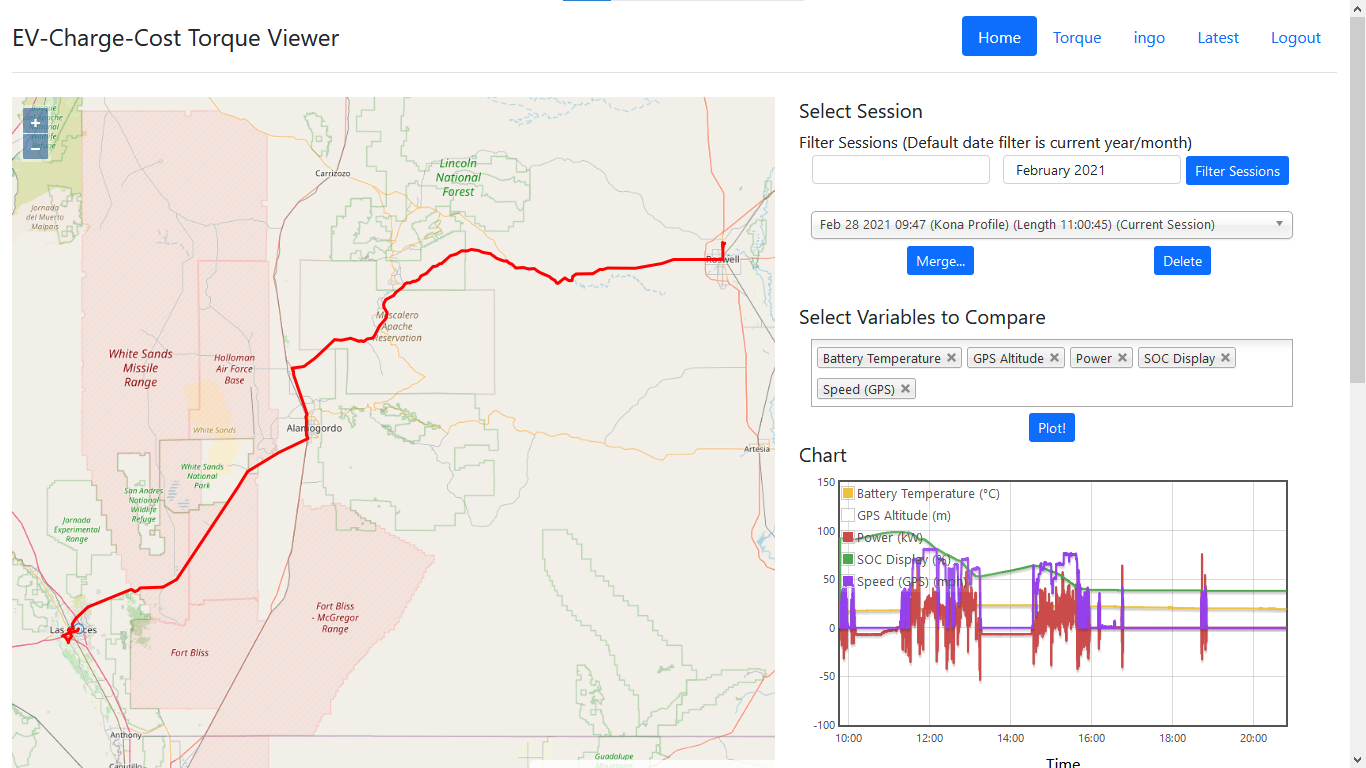
How-to's will be posted soon if you don't know how to set it up.
Scratch paper added
The purpose of this website is to be able to compare prices of different chargers.
So it was only a logical step to add the option to be able to save the calculated information for comparison. This is easily done by entering a "comment" and clicking the "Add to scratch paper" button in the section with the calculated results.
It will show up on top of the calculations in it's own area.
You can calculate changes by just using the "Calculate price" button. No changes will happen to the scratch paper. Once you are satisfied with the result, you can add it as described.
The scratch paper will be deleted automatically after a day. No data will be saved! You will also loose the data if you close your web browser!
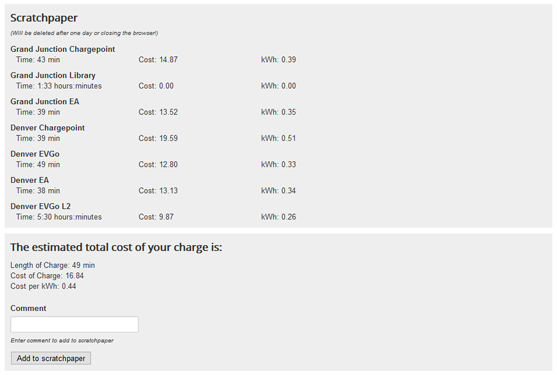
Charge profile and chart added
I added the functionality to calculate the charge speed to be determined by the maximum charge capabilities and charge profile of a specific car.
That means that the program can now utilize a graph as shown in the last news to determine the maximum charge speed of the car at a certain SOC (State Of Charge), assuming that car has a profile saved.
The only profile I have currently is the one of the Hyundai Kona electric, since that is the car I own myself. If you have access to any profile of any other car, please feel free to send it to me. I can deal with any form of profile, even if it is hand-written (drawn).
The drop-down menu will fill the battery size field of the input fields automatically if you select it.
It will also display a graph, that will show you the capabilities of the car and how you are using it with the charger you are using (max charge rate).
As always, please let me know if you encounter any bugs, or weird behavior. Also, please send me charging profiles if you have any.
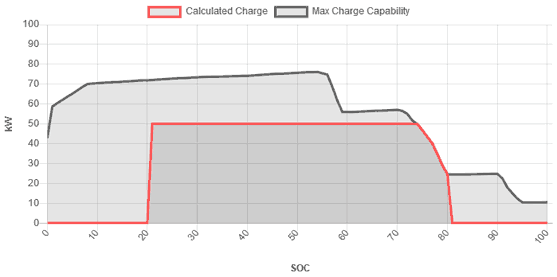
Car selector added
I added the drop-down field to select your car.
At the moment this only fills the Battery Size field, but in the future it will load a charge curve profile for the selected car.
You can select your car and it will fill the Battery size field. If you change your mind, you can either manually change the size of the battery or change the drop-down to "...no car" which will empty the battery size field.
If you want a car added to the list, please send me the name of the car and the battery size. Please also let me know if there is several battery sizes for that car available.
To make your addition future proof, you can also send me a charge-profile for the car. This can either be a graph as seen below, or a table with two rows, the SOC and the kW.
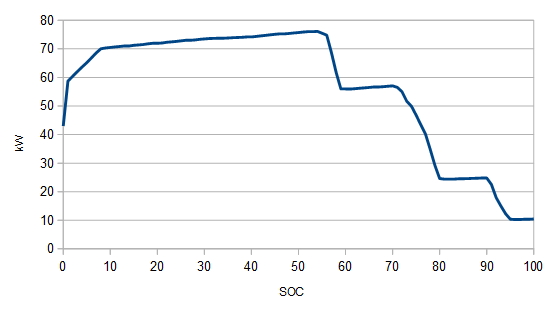
Just send me an email to the address below. Or get in contact with me on the inside-evs forum here.